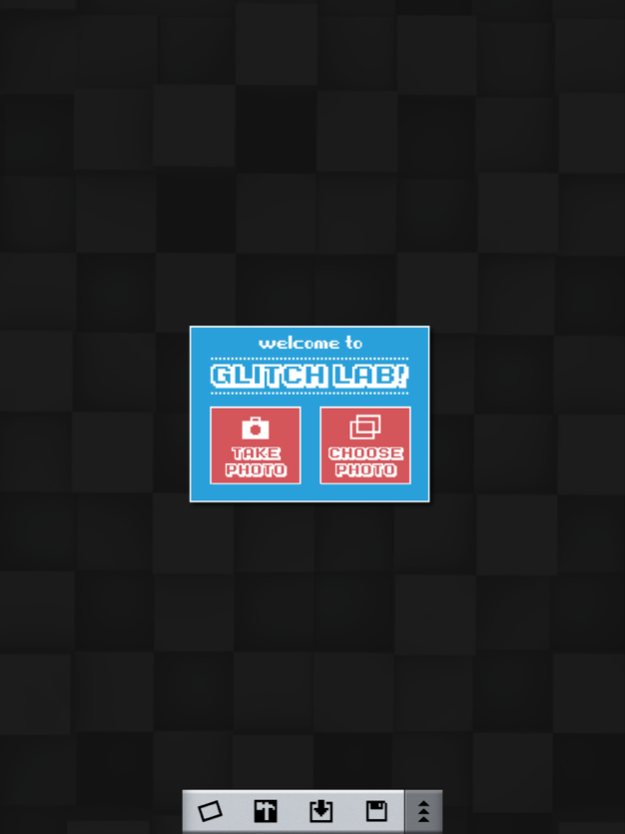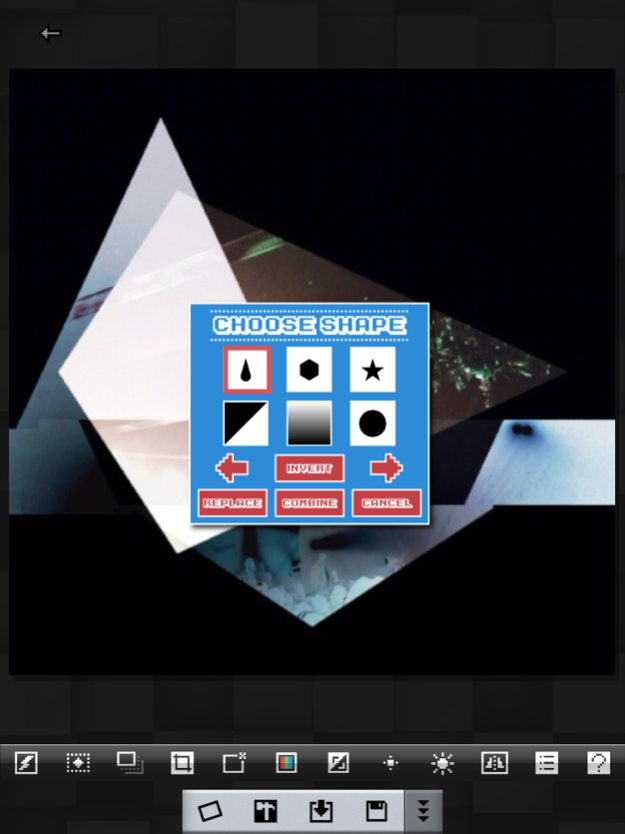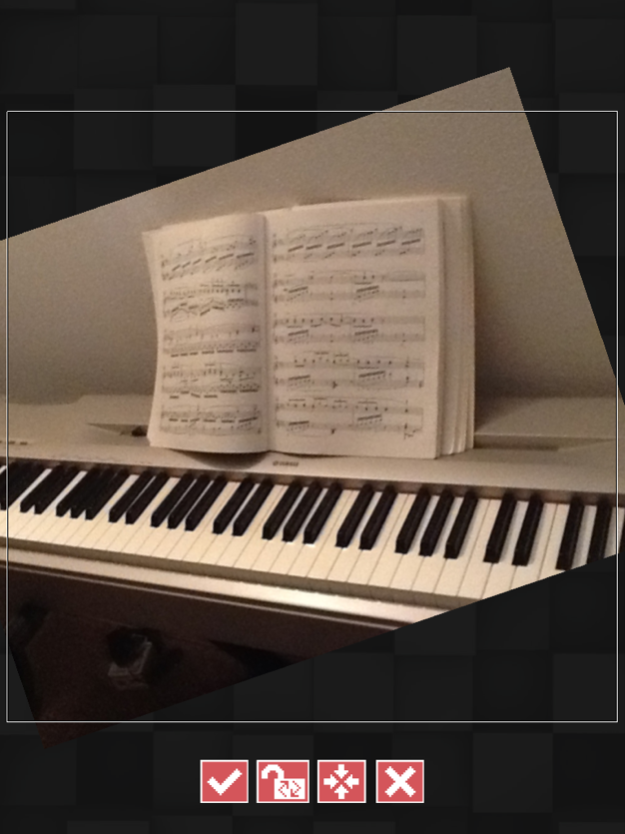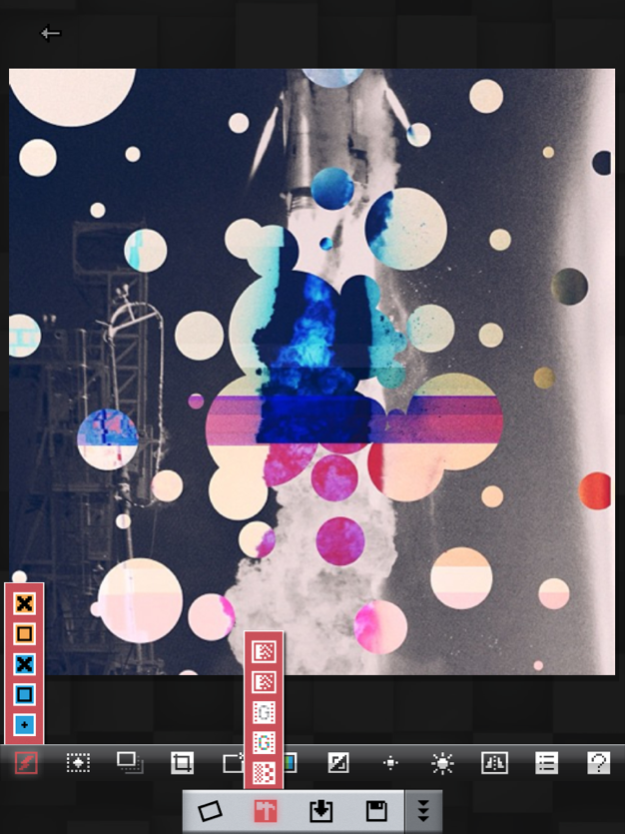Glitch Lab Pro 1.1
Continue to app
Paid Version
Publisher Description
Glitch Lab Pro is the most powerful photo 'glitching' app, offering a full range of tools and options to destroy your photos into the latest pop art trend. Also includes powerful photo editing features, including the ability to mask between three photos to create breathtaking effects.
This is the paid version of Glitch Lab, which has no ads and enables high resolution editing.
Watch a tutorial and preview of the app!
https://www.youtube.com/watch?v=NurVMk-F6S0
Features:
- Glitch photos using 5 different interactive glitch techniques
- Apply 5 different visual effects
- Load photos from your albums, or take a new photo on the fly
- Crop any photo, including zooming/scaling, and free rotation with snapping
- Blend THREE photos together to create stunning effects, and glitch each one individually
- Load or combine preset mask shapes onto any layer, such as square, star, gradient, splat, stripes, beveled square, teardrop, and more
- Rotate, crop, lighten, darken, invert, greyscale, and flip each image
- Follow the tutorial prompts or view the manual to brush up on the tools
- Save your photo to your photo album, e-mail it, or easily publish to Facebook or Instagram
- Supports saving at resolutions of 512, 1024, and 2048 pixels square
- Optional sound and music, as well as tutorial prompts, can be toggled in settings
Mar 8, 2015
Version 1.1
This app has been updated by Apple to display the Apple Watch app icon.
Added 18 new shapes!
About Glitch Lab Pro
Glitch Lab Pro is a paid app for iOS published in the Screen Capture list of apps, part of Graphic Apps.
The company that develops Glitch Lab Pro is Joshua Neff. The latest version released by its developer is 1.1.
To install Glitch Lab Pro on your iOS device, just click the green Continue To App button above to start the installation process. The app is listed on our website since 2015-03-08 and was downloaded 10 times. We have already checked if the download link is safe, however for your own protection we recommend that you scan the downloaded app with your antivirus. Your antivirus may detect the Glitch Lab Pro as malware if the download link is broken.
How to install Glitch Lab Pro on your iOS device:
- Click on the Continue To App button on our website. This will redirect you to the App Store.
- Once the Glitch Lab Pro is shown in the iTunes listing of your iOS device, you can start its download and installation. Tap on the GET button to the right of the app to start downloading it.
- If you are not logged-in the iOS appstore app, you'll be prompted for your your Apple ID and/or password.
- After Glitch Lab Pro is downloaded, you'll see an INSTALL button to the right. Tap on it to start the actual installation of the iOS app.
- Once installation is finished you can tap on the OPEN button to start it. Its icon will also be added to your device home screen.